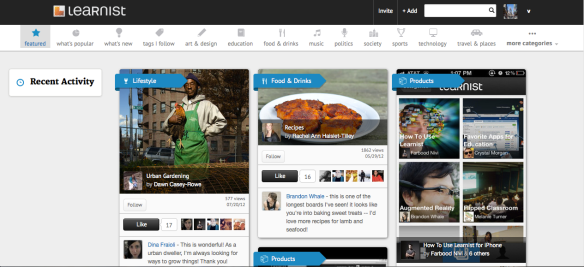In this post I’d like to share with you a web tool that I just began using: Learnist (learni.st). Using Learnist, you can share with others what you know by creating a “learning board”. Basically, you can bring together sites from all over the web to include in your board and write your own caption explaining each site. You can also make a board using your own learning, which means you can upload your own photos/images from your computer and write captions for them. You can also save slide shows as JPG files (i.e., each separate slide will be saved as a JPG image) and upload them as images for your learning board. In this way, you can create a learning board that is composed entirely of your own original material.
Learnist has elements of the traditional slide show, coupled with the social capabilities of networks like Facebook, Twitter, and Pinterest. As I stated earlier, you can gather together resources from around the web (or use your own original material) to teach your audience about a topic. Your audience can then “like” your board, or specific “learnings” within the board, and also leave comments. And, like Twitter, your audience can follow your boards (and you can follow others’ boards as well).
At this time Learnist is in the beta phase, which means that you must first request an “invite” to be allowed to create content on the site. It takes approximately 2-3 days for approval, and this approval is based on your “online presence” (as was stated in the e-mail I received). If you do not wish to request an invite to create content, you can still browse the learning boards, follow/”like” boards, and post comments. In addition to the web site, there is also the free Learnist app for iPad/iPhone. Through this app you can browse and access boards for commenting, “likes”, and following, but it would seem that you cannot create a board from this app. You must use the web site for creating a board.
In my next post about Learnist, I will take you through the steps of creating your own learning board. In the meantime, go to learni.st and browse the boards, or check out these boards I’ve recently created:
http://tinyurl.com/9tgnbqj (A collection of the BBC series “Horrible Histories” video clips from YouTube.)
http://tinyurl.com/8u3rjjr (I created the images on this board by using Power Point, then saved the slides as JPG files and uploaded to Learnist.)
http://tinyurl.com/8uh8ob3 (A collection of web sites that can be used to take students on a virtual field trip through ancient Rome.)